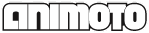 The newest way to promote your book is with video. A book trailer is a film or video advertisement for a book which employs techniques similar to those of movie trailers. The main difference is that a movie trailer already has visual images to work with - clips from the film. With a book trailer, the maker has to convert the written words into visual images.
The newest way to promote your book is with video. A book trailer is a film or video advertisement for a book which employs techniques similar to those of movie trailers. The main difference is that a movie trailer already has visual images to work with - clips from the film. With a book trailer, the maker has to convert the written words into visual images. My First Book Trailer Video
I just created my first book trailer. I still have many things to learn about making book trailers, but here are a few tips to keep in mind for your own project.
- Open with a picture of the book cover. I believe the viewer should see the book at the beginning of the video. You want to convey the idea of your book, and get people excited about it - excited enough to want to buy it!
- Choose still images and/or video clips to illustrate the theme of the book. I used stock photos and videos from the Animoto library. I use Animoto to create video slide shows from still photos. I highly recommend this service.
- Choose a musical background to add interest and emotion. Animoto has hundreds of copyright-free songs that can be used for personal or commercial video productions.
- Use special effects and transitions to add excitement to your book trailer. I love Animoto because it automatically adds special effects that are coordinated with the music. You just push the "Create" button and the software does the rest.
- Add quotes, testimonials or your personal comments about the book. This is a great way to add more information about the book. You should provide just enough information to make the viewer want to read the book.
- Most book trailers run from one to three minutes. The video should offer a short preview of your book.
- Always add purchase information. Be sure to let the viewer know where they can buy the book. This should be at the very end of the book trailer.
- Post your book trailer on video sharing sites. I always post my videos on YouTube but there are many others to choose from. Be sure to share the book trailer on your social media sites.
